There are multiple ways to select window construction features in Cool Calc. Below are a few of the options available:
Option 1 - Use Code Year: Enter the "Code Year" that the windows were last renovated and Cool Calc will automatically select a U-Value and SHGC value based on the most common materials used at that time. Below is a screenshot where you would enter "Code Year". No other values need to be edited if this option is used.
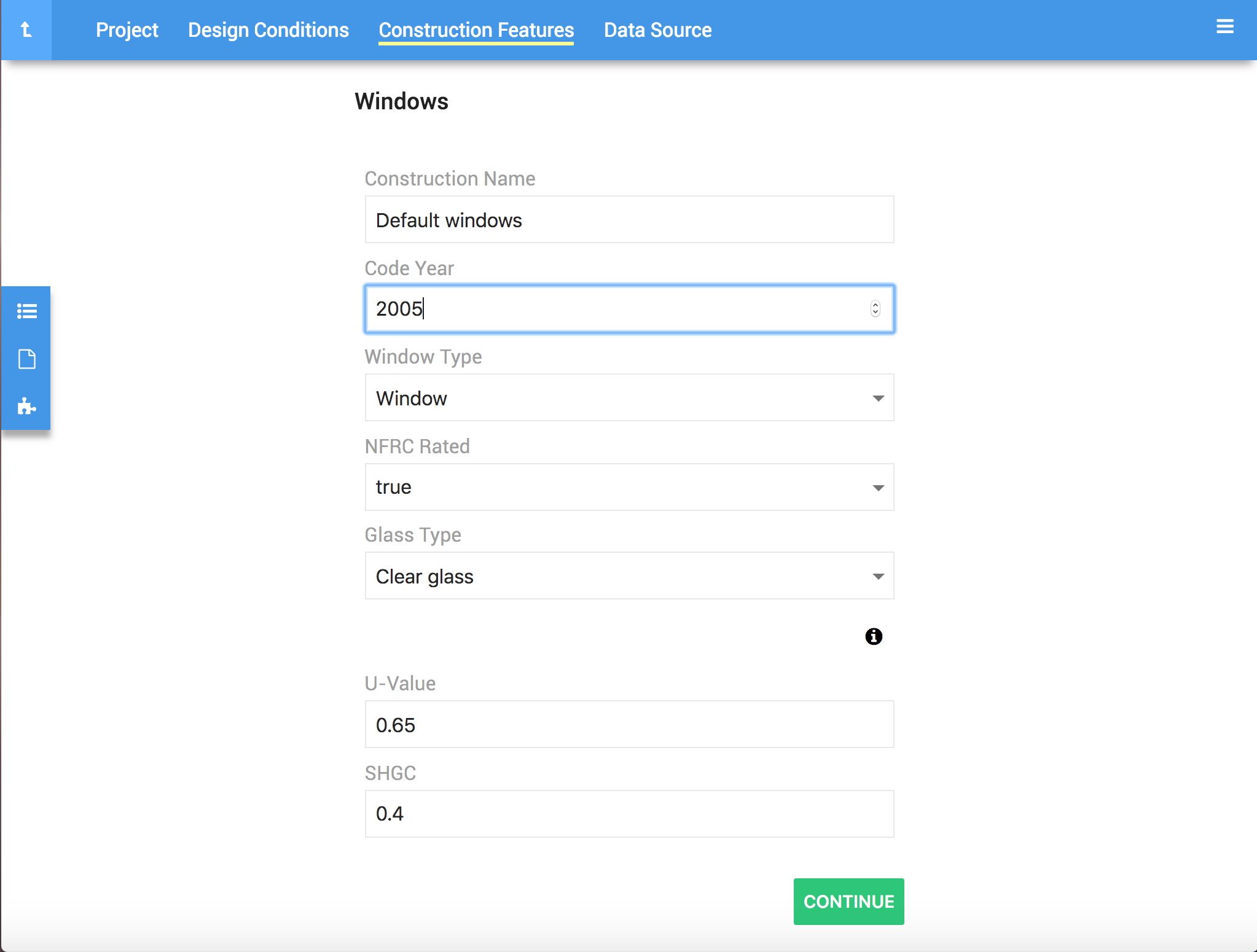
Options 2 - Manually Enter NFRC Ratings: If the windows contained in the home are rated by the National Fenestration Rating Council (NFRC). You can either obtain the NFRC rating off of a temporary window label (see example below). Obviously, temporary labels would only still be on the windows if the now is new construction. If the home is not new construction and the temporary labels have been removed, you can typically find the permanent product id etched in the bottom right-hand corner of the glass. You can lookup the product id on the NFRC website by window manufacturer or Window model number.
Note: Anderson Windows only started including the product id after 2007. Pre-2007 window date codes can be interpreted using this link
In either case you would select "NFRC Rated" = TRUE in Cool Calc and enter the U-Value and SHGC value found on the label or website.
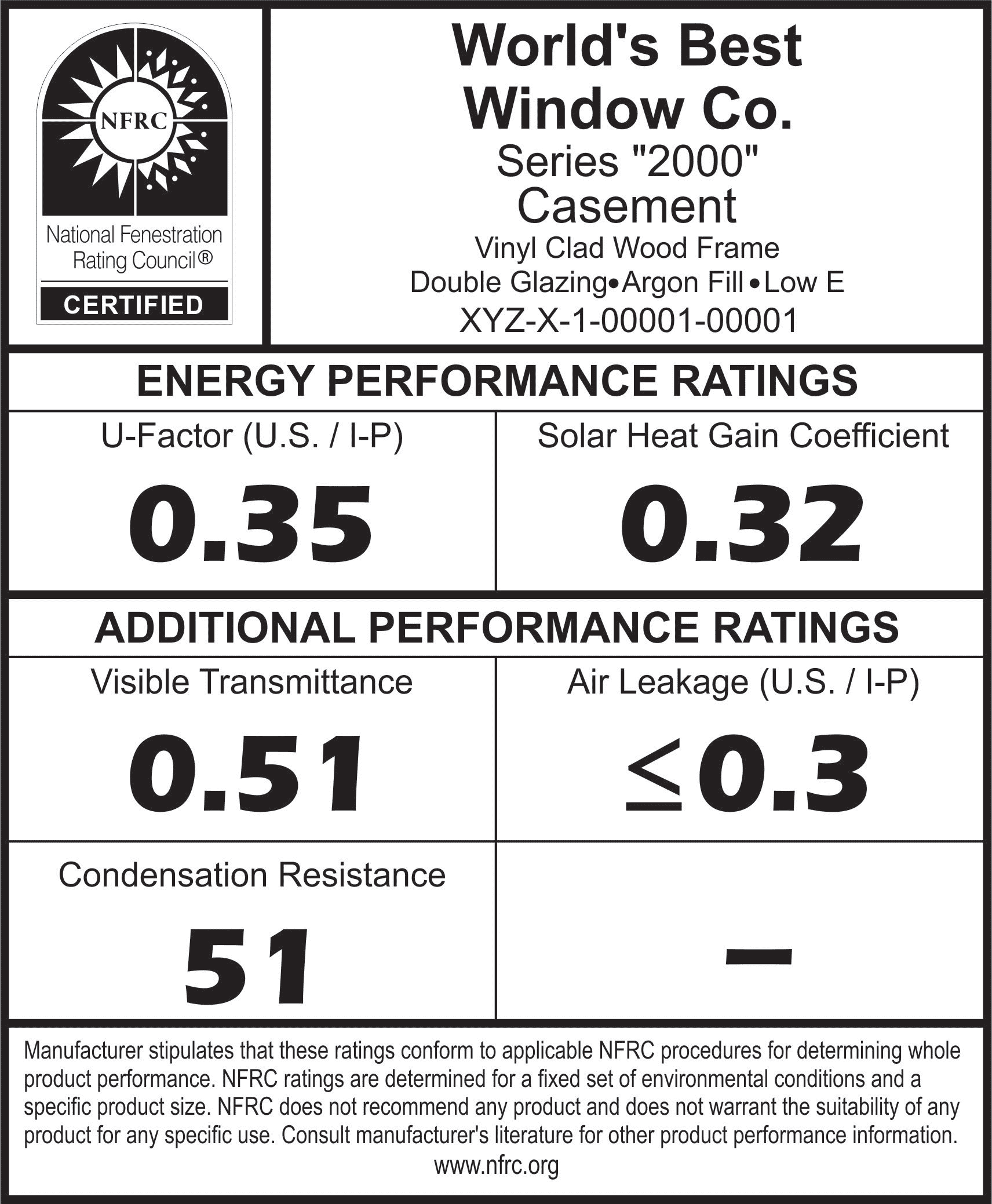
Options 3 - Use ACCA Tables: If you don't know the code year or the NFRC rating, you would select "NFRC Rated" = FALSE and then use the construction feature drop downs to describe the window. Cool Calc will then use the ACCA tables to determine the appropriate U-Value and SHGC value. Below are some helpful hints in selecting the appropriate materials
Window Type – The primary window type found in most homes is going to be standard “Window”. If the home has additional types of glass such as sliding glass doors or bay windows you can add multiple window types on the construction features page
Glass Type – If you are unsure if a window has low-e glass or not try holding up a lighter or a match to the glass. You should see a reflection of 4 flames on double pane glass. If one of the flames looks slightly clearer and is a different color of hue from the other three, that indicates a low-e coating. The surface closest to the flame is surface 1.
Emissivity – This refers to the amount of thermal energy that passes through the glass. For example 0.05 means that 95% of thermal energy is reflected.
WHERE DO YOU ENTER THE INDIVIDUAL WINDOW OR DOOR SIZES, WHEN PERFORMING A ROOM LOAD
The initial construction profile screens are where you establish the types of windows. The window sizes, overhangs, shading, insect screens, etc. are edited in the dimensions section. Below are a couple of videos that may be helpful:
Map Trace Video: https://www.youtube.com/watch?v=x8T_kXpNTJc
Text Editor Video: https://www.youtube.com/watch?v=kZopKddyT_Y
Best Regards
Bill
Cool Calc Team
what percentages does low, med, high represent for the window square area in relation ship to wall total area?
Great question. Below are the targets we try to achieve:
"Low": 5% of wall area
"Medium": 18% of wall area
"High": 36% of wall area
Note that the actual window area may vary slightly from the target percentages because we attempt to achieve the target percentages by using standard window sizes as follows.
"Low" window area consists of 100% small windows.
"Medium" window area consists of 10% small windows, 50% medium windows and 40% large windows.
"High" window area consists of 40% medium windows and 60% large windows.
Small windows are 24" X 36", medium windows are 36" X 48" and large windows are 72" X 72".
The reason we do this is so that users can make realistic selections for things like internal shading, insect screen, etc. On a typical block load it's likely that some large living room windows will have light or no shading and no insect screen but medium windows (bedrooms) may have different shading and insect screen.
The program is also smart enough to not add windows to very small walls and bump-outs that would realistically not have windows.
We will continue to refine this logic as more and more homes are modeled.
Best Regards
Cool Calc Team
the windows selection gives me a choice of low, med, high, and custom. if custom is selected how do i set a percent/size/whatever. I'm working on a custom home with lots of windows.
Is there a way to define multiple custom windows where in the dimensions section we can choose which one we want? Otherwise we're having to re-enter that information for every single wall. U value, size, SHGC, screens, blinds, etc, every time.
Many of my windows have honeycomb insulating shades; the options in CoolCalc are 'blinds' , 'roller shade', or 'single drape.' Which should I use?
Blinds would be the appropriate choice for honeycomb style window coverings.